1) First download IComplex 2.0 from the following website. This is a freeware.
http://www.omicronlab.com/tools/icomplex-full.html
2) Install as shown in the website. 'Icomplex' will enable your computer to read complex bengali script in an easy way.
3) After installing the 'Icomplex', now it's time to configure your internet browser,
Internet Explorer:
i) From the tools menu, select 'internet option'
ii) From internet options window, click on 'Fonts' (on General Tab)

iii) Click on the drop down list for Language Script. Select Bengali from this drop down list.
iv) Select "Likhan" for web page font (of course, you can choose any other unicode complaint bangali font, but we shall recommend "Likhan" for better viewing). Then click OK.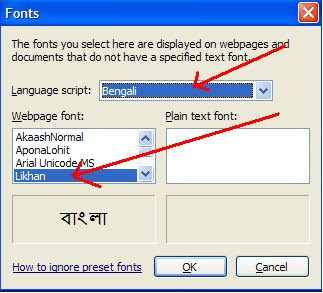 Firefox:
Firefox:
i) From Tools menu, select Options
ii) From this Options window, click on Contents
iii) Click on Advanced button in Fonts & Colors section
iv) Click on the drop down list for option Fonts For. Select Bengali from this list.
v) Complete all the option fields as shown in the previous image and then click OK.
Which browser is the best for viewing our e-magazine?
We strongly recommend Internet Explorer 7 for viewing our e-magazine.
I am viewing very small size bengali font. What should I do?
Most likely you have not set your bengali font as 'Likhan'. You can set the font as discussed above. If you don't find 'Likhan' installed in your computer, then download this font from the following link
http://www.omicronlab.com/bangla-fonts.html
There are several fonts available in this site. However, 'Likhan' is the largest bengali unicode font available so far and hence recommended. Install the font on your computer (save the .ttf font file on the directory c:/windows/fonts).
2 comments:
good
Suparnar technogy gyan o sheTa shobar shathe share korar guNer jonyo amader blog onek door egiye jete shokkhom hoyechhe..thank you Suparna...technology hater muThoy thakle amra grihobudhura srishTir shikhore pouchhate shokkhom hobo...
Post a Comment